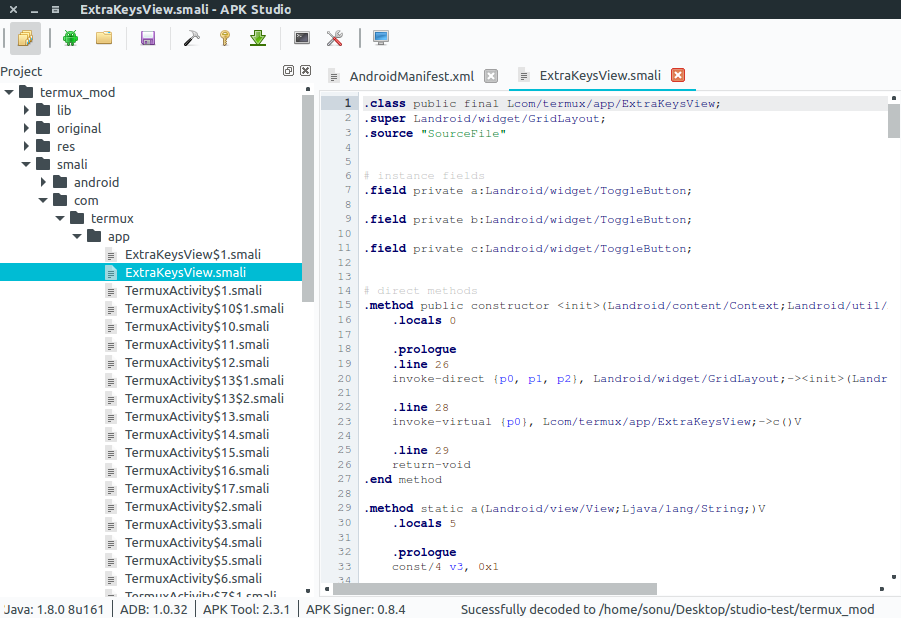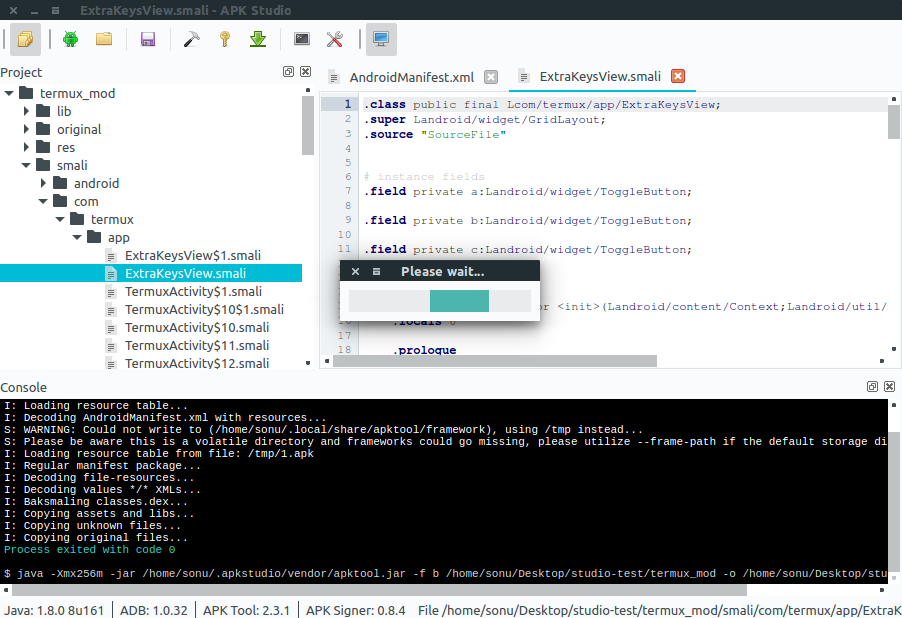Notice
This fork is outdated. It is recommended that you use APKLab instead as it has more features and being based on VS Code provides full IDE support.
APK Studio 



A Cross-Platform IDE for Reverse-Engineering (Disassembling, Hacking & Rebuilding) Android applications - featuring a friendly UI and Code editor with Syntax-highlighting support
Features
- Disassembling & Rebuilding APKs
- Code Editor with Syntax Highlighting (
javasmalixmlyml) - Built-in Image viewer for Resources
- Single-click APK Signing with embedded key-store (New)
- Android Signing scheme v2 Support (New)
- Flexible Keystore & Key-Alias import
- Automatic Zip-Aligning with embedded
zipalign(New) - Single-click App Install to device
- Frameworks Support
Download
Requirements
- JDK >= 8
- Apktool
Download latest
apktool.jarand put it in the following path:- Linux:
/home/{your-user-name}/.apkstudio/vendor/apktool.jar - Windows:
C:\Users\{your-user-name}\.apkstudio\vendor\apktool.jar
If you’ve
apktool.jaralready installed in the specified path, replace it with the new one and execute the following command in same path:java -jar apktool.jar empty-framework-dir --force - Linux:
- uber-apk-signer
Download latest
uber-apk-signer.jarand put it in the following path:- Linux:
/home/{your-user-name}/.apkstudio/vendor/uber-apk-signer.jar - Windows:
C:\Users\{your-user-name}\.apkstudio\vendor\uber-apk-signer.jar
- Linux:
- adb (optional) and zipalign (linux_x86 only)
- Ubuntu:
sudo apt-get install android-tools-adb zipalign - Windows: adb driver
- Ubuntu:
Links
TODO
- Framework management within IDE
- Opcode Hex Viewer
Screenshots
Disclaimer
Same as Apktool, APK Studio is neither intended for piracy nor other non-legal uses. It could be used for localizing, adding some features or support for custom platforms, analyzing applications & much more.