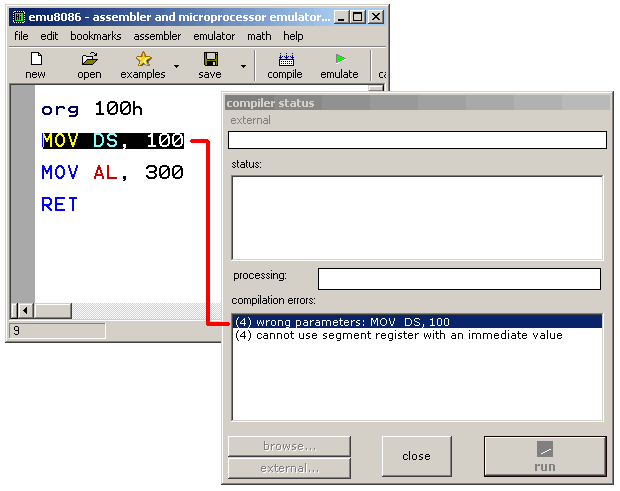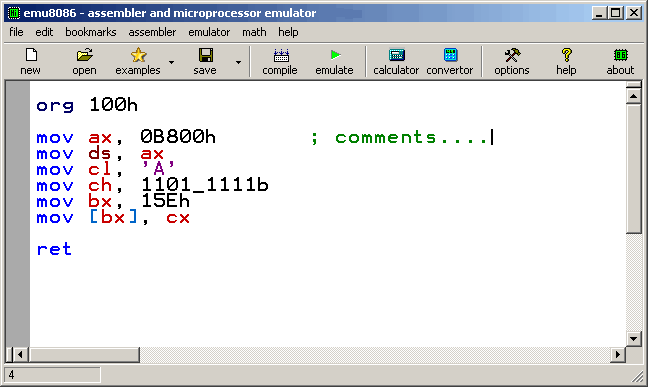
#make_com# #make_bin# #make_boot# #make_exe#you can insert these directives in the source code to specify the required output type for the file. only if compiler cannot determine the output type automatically and it when it cannot find any of these directives it may ask you for output type before creating the file.
#make_bin# #LOAD_SEGMENT=1234# #LOAD_OFFSET=0000# #AL=12# #AH=34# #BH=00# #BL=00# #CH=00# #CL=00# #DH=00# #DL=00# #DS=0000# #ES=0000# #SI=0000# #DI=0000# #BP=0000# #CS=1234# #IP=0000# #SS=0000# #SP=0000# #MEM=0100:FFFE,00FF-0100:FF00,F4# |
8000 ; load to segment. 0000 ; load to offset. 55 ; AL 66 ; AH 77 ; BL 88 ; BH 99 ; CL AA ; CH BB ; DL CC ; DH DDEE ; DS ABCD ; ES EF12 ; SI 3456 ; DI 7890 ; BP 8000 ; CS 0000 ; IP C123 ; SS D123 ; SP |